Laravel Controller
In the MVC framework, the letter ‘C’ stands for Controller. It acts as directing traffic between Views and Models. Controllers are used to handle the request logic within a single class, and the controllers are defined in the app/http/Controllers directory.
Creating a Controller
Open the command prompt or terminal based on the operating system you are using and type the following command to create a controller using the Artisan CLI (Command Line Interface).
php artisan make:controller <controller-name>Replace the <controller-name> with the name of your controller. The created controller can be called from app/routes/web.php by the following syntax.
Route::get('base URI','controller@method');Step 1 − Execute the following command to create UserController.
php artisan make:controller UserControllerStep 2 − After successful execution, you will receive the following output.
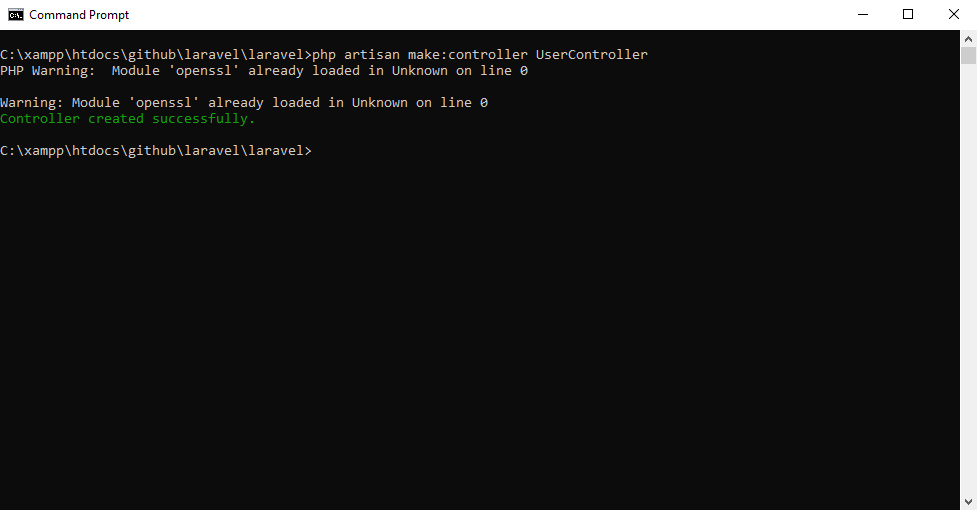
Step 3 − You can see the created controller at app/Http/Controller/UserController.php with some basic coding already written for you and you can add your coding based on your need.
<?php
namespace App∖Http∖Controllers;
use Illuminate∖Http∖Request;
class UserController extends Controller
{
//
}